
This is a simple tutorial to show you how to make a cube in Illustrator. The end result will kind of look like the play field for the old video game Q*Bert.
1. Turn on the grid (VIEW menu > SHOW GRID) and snap to grid (VIEW menu SNAP TO GRID). Then zoom into a large 1″ x 1″ grid square.
2. With the rectangle tool draw a 1″ x 1″ square within the grid .
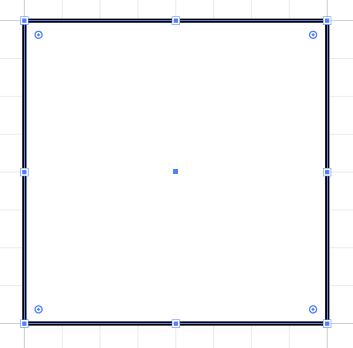
3. Select the square with the Black Arrow, hold down the ALT/OPT key and drag a copy directly to the right. Select the original square again with the Black Arrow and drag a copy directly above the square.
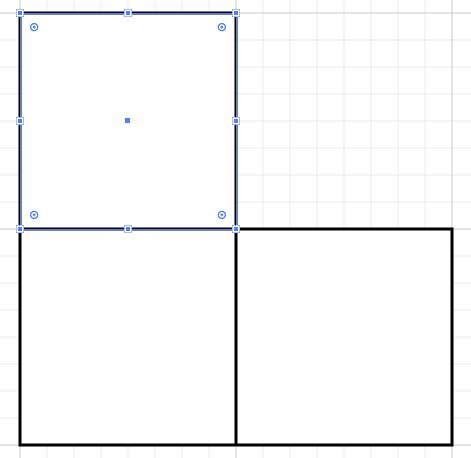
4. Select the top square, and click on the handle in the middle of the top of the square and drag it down 4 rows so that it is half as high.

5. Select the right hand square, click on the handle in the middle of the right hand side and drag it in 4 columns so that it is half as wide.
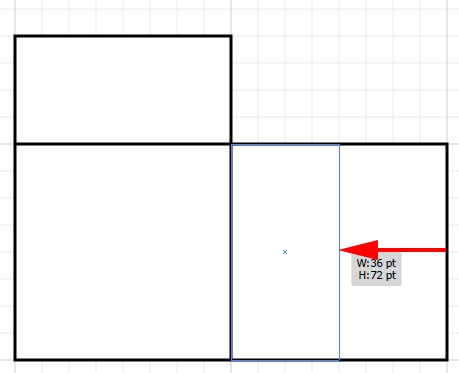
6. With the White Arrow, make a select over the top two anchor points of the top rectangle – this will select ONLY the top corners and line segment. On your keyboard hit the right arrow key 4 times to shear the top.

7. Do the same thing with the right hand side. With the White Arrow select the right hand side only. On your keyboard hit the up arrow key 4 times to shear the side.

8. Zoom in on the upper right corner of the cube and you will notice that the mitered corners project beyond the shape. Open the STROKE panel – show the options if they are not visible by clicking on the context menu and selecting SHOW OPTIONS. Select all three shapes that make up the cube and change the corners to Round.

At this point you are done. If you want to make it look like Q*Bert Land keep following the tutorial.
9. Select the “front” plane and change the fill color to Red, select the top and change it to Yellow and the right hand side to Blue.

10. Select all three shapes and group them together (OBJECT menu > GROUP)
11. Select the group with the Black Arrow and drag a copy to the right so that the left hand side of the red matches exactly with the right hand side of the blue. Keep dragging copies to fill in the area.

Photoshop, Illustrator and InDesign Tutorials
