
So my friend Mike writes me:
O Captain Illustrator, I do beseech you to solve for me a symbol set conundrum:
I have a symbol set, and I would like to break the “set”, so that it is a bunch of individual symbol instances. What I have come up with, which doesn’t seem right, is to first break the link to the symbol, and then ungroup (“ungroup” is not available as long as we’re talking about a symbol set). Is there a way to do this?
Go ahead, make my day. (Night, actually.)
-mk
The answer is a resounding NO, but we might as well use this as an opportunity to learn about Symbols.
Continue reading →
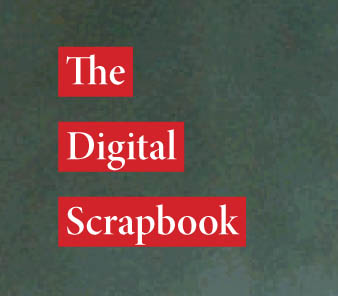
![]()







