
Here is the first in a series of super simple repeats. Polka dots can be made really quickly and you can endlessly modify them as well.
1. Change your fill color to a solid color of your choosing (don’t use a gradient or swatch pattern) Change you Stroke color to NONE

2. Turn the grid on (VIEW menu > SHOW GRID) and snap to grid (VIEW menu > SNAP TO GRID)
3. Zoom in to see the grid up close. Draw a perfect circle within two small grid squares by two small grid squares (1/4″ x 1/4″)
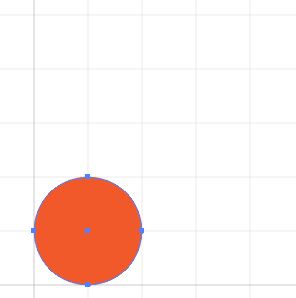
4. Copy the circle over to the right 1/4″ and up 1/4″
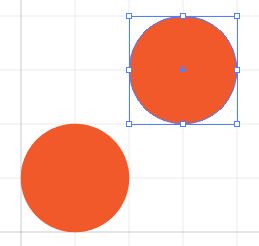
5. Select a different fill color and then draw a 1/2″ x 1/2″ square over top of the two circles. Send it to the back (OBJECT menu > ARRANGE > SEND TO BACK)
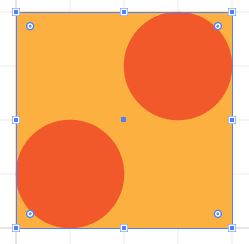
6. Select the 3 shapes with the Back Arrow and drag them to the SWATCH panel.
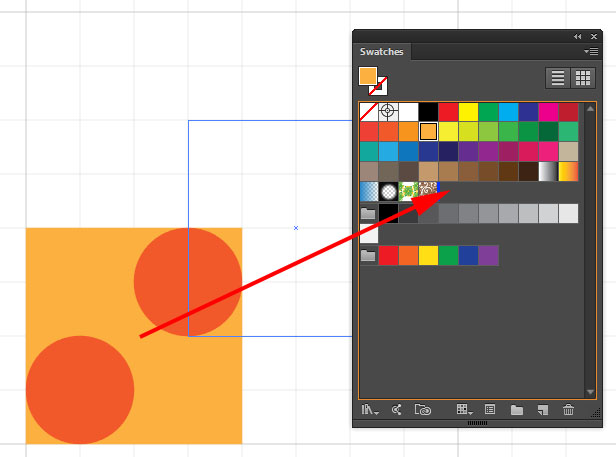
7. Zoom out and draw a large shape on the screen, choose your new swatch as the fill color.
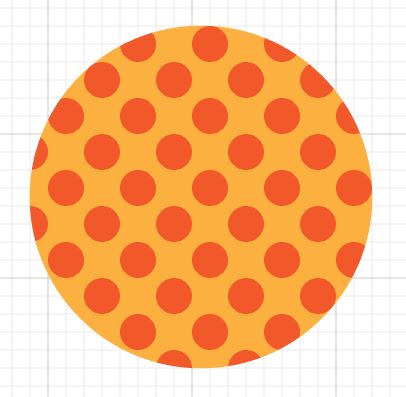
Photoshop, Illustrator and InDesign Tutorials
